|
|
马上注册,结交更多财务经理人,享用更多功能,成就财务总监之路……
您需要 登录 才可以下载或查看,没有帐号?立即注册
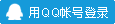
x
Lesson 1: SUMMARIZING DATA (58 min)
- Advanced Subtotals
- Formatting the Subtotal Rows
- Adding and Copying with Subtotals
- Consolidating Data
- Introducing the SUMIF Command
- Working with the SUMIF Command
- Using Array Formulas
- Looking at AutoSum Tricks
- Utilizing Fill Handle Tricks
Lesson 2: WORKING WITH PIVOT TABLES (52 min)
- Creating a Pivot Table
- Rearranging Fields in a Pivot Table
- Explaining the Report Layout Options
- Using the Report Filters Feature
- Using Top 10 & Date Filters
- Handling Blank Cells
- Drilling Down in the Pivot Table
- Sorting a Pivot Table
- Formatting a Pivot Table
- Creating Custom Formats
- Explaining the Grouping Options
- Adding Formulas to a Pivot Table
- Changing a Calculation in a Pivot Table
- Replicating a Pivot Table
- Counting with a Pivot Table
- Using Pivot Charts
Lesson 3: CHARTING IN EXCEL (75 min)
- Charts Refresher
- Moving, Sizing & Copying Charts
- Formatting Charts
- Formatting a Series
- Exploring the Home & Format Ribbons
- Deciding What Chart Format to Use
- Show a Time Series with Column or Line Charts
- Using Combination Charts
- Using Line Chart Accessories
- Using Bar Charts to Show Comparisons
- Using Component Charts
- Using Correlation Charts
- Exploring Other Charts
- Chart Lies Revealed & Advanced Chart Types
- Creating a Custom Layout
Lesson 4: GETTING VISUAL (28 min)
- Using Conditional Formatting
- Using Advanced Conditional Formatting
- Highlighting, Sorting & Filtering Columns
- Using SmartArt Functions
- Using Different SmartArt Graphics
- Embedding a Formula into a Shape
Lesson 5: CREATING POWERFUL FORMULAS (85 min)
- Using Goal Seek to Find an Answer
- Auditing Formulas
- Shrinking the Formula Bar
- Understanding Errors
- Joining Text Columns
- Using Custom Formatting Codes
- Pasting Values
- Using Paste Special
- Breaking Apart Text
- Converting Text to Numbers
- Using Date Functions
- Using Bizarre Date Functions
- Using Exponents
- Using the VLOOKUP Function
- Using Index Match
- Using the Offset Function
- Using the Convert Function
- Looking at Interesting but Obscure Functions
- Using the Rand Function
- Working with Regression
- Ranking & Sorting Formulas
Lesson 6: RECORDING MACROS (18 min)
- Displaying the Developer Tab
- Recording a Simple Macro
- Simplifying the Macro
- Recording Using Relative References
Lesson 7: TIPS & TRICKS (28 min)
- Showing Off New Tips in Excel 2007
- Tips for Handling Worksheets
- Using Excel as a Word Processor
- Miscellaneous Tips
- Validating Data
- Changing Text Entry Direction
- Using Speak Cells
- Final Comments & Credits
|
|