马上注册,结交更多财务经理人,享用更多功能,成就财务总监之路……
您需要 登录 才可以下载或查看,没有帐号?立即注册
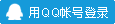
x
单击一下按钮,轻松汇总文件夹内所有Excel文件(*.xls)的所有工作表记录。 Code: Private Sub CommandButton1_Click()
Dim d As New Dictionary, arr(), i%, j%
Dim cn As New ADODB.Connection
Dim rst As New ADODB.Recordset
Dim cat As New Catalog
Dim sql$, MyPath$, MyFiles$, TWb$
On Error GoTo Err
Cells = Empty '清空单元格数据
TWb = ThisWorkbook.Name
MyPath = ThisWorkbook.Path
MyFiles = Dir(MyPath & "*.xls")
Do While MyFiles <> ""
If TWb <> MyFiles Then
d.Add MyFiles, 0
j = j + 1
End If
MyFiles = Dir
Loop
If j = 0 Then
MsgBox "没有文件可合并", , "gvntw"
Exit Sub
End If
arr = d.Keys: d.RemoveAll For i = 0 To UBound(arr)
cn.Open "Provider=Microsoft.Jet.OleDb.4.0;Extended Properties=Excel 8.0;Data Source=" & MyPath & "" & arr(i)
Set cat.ActiveConnection = cn
For Each Tabs In cat.Tables
sql = "Select """ & Replace(arr(i), ".xls", "") & """ as 单位,""" & Replace(Tabs.Name, "$", "") & """ as 月份,* From [Excel 8.0;DATABASE=" & MyPath & "" & arr(i) & "].[" & Tabs.Name & "]"
d.Add sql, 0
Next
cn.Close
Next sql = Join(d.Keys, " UNION ALL ")
sql = "SELECT * from (" & sql & ") order by 姓名,月份"
cn.Open "Provider=Microsoft.Jet.OleDb.4.0;Extended Properties=Excel 8.0;Data Source=" & arr(0)
Set rst = cn.Execute(sql) For i = 1 To rst.Fields.Count
Cells(1, i) = rst(i - 1).Name
Next
Range("a2").CopyFromRecordset rst
rst.Close: Set rst = Nothing
cn.Close: Set cn = Nothing: Set d = Nothing
MsgBox "表格已汇总完成", , "gvntw"
Exit Sub
Err:
MsgBox Err.Description, , "错误报告"
End Sub
2008-8/20088131174698803.zip
|